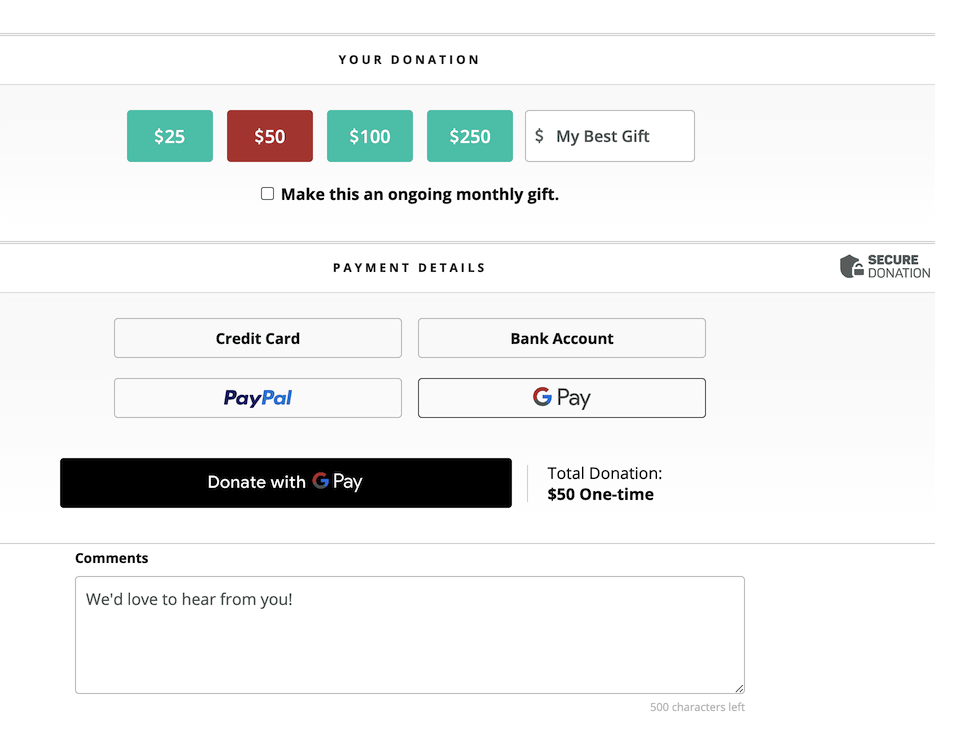Hey Hey Hey! It's Apple Pay and Google Pay!
Making it easy for donors to process a payment is one of the keys to increasing conversion for online giving. For donors who use digital wallets like Apple Pay and Google Pay, now they can use their preferred method to process a payment.
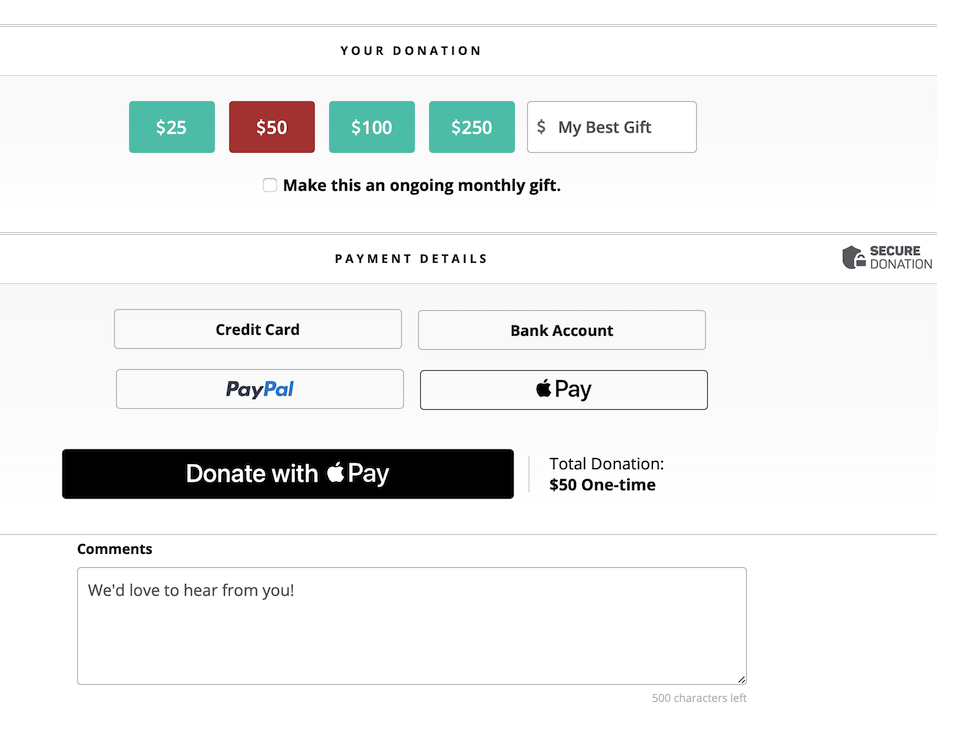
Apple Pay and Google Pay are only available for user who are processing payments via Stripe. Once you've configured your Stripe account to accept Apple Pay (which you can learn more about in this article) you'll be able to add Apple Pay and Google pay as payment methods on any Stripe donation page. Just check the box that says “Accept Apple Pay and Google Pay” and then make sure to save your changes.
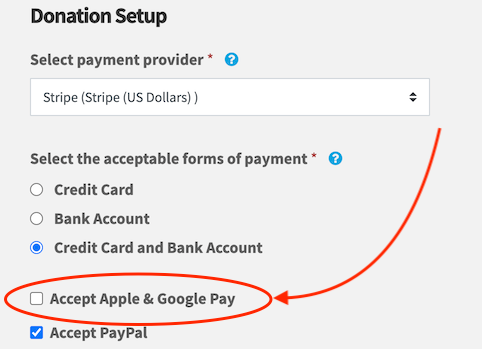
Both Apple Pay and Google Pay will display as additional payment options, depending on a donor's browser and whether they have a digital wallet configured. Safari users with Apple Pay configured will see the option to pay with Apple Pay, and Google Chrome users with Google Pay enabled will see that payment option. This means a personal, seamless giving experience for your donors.